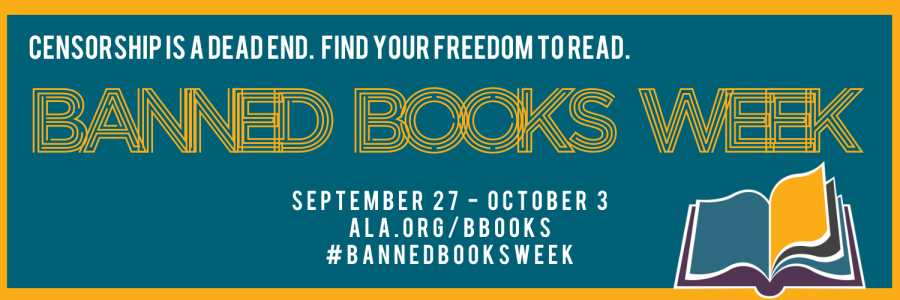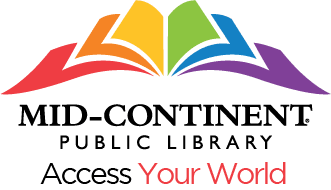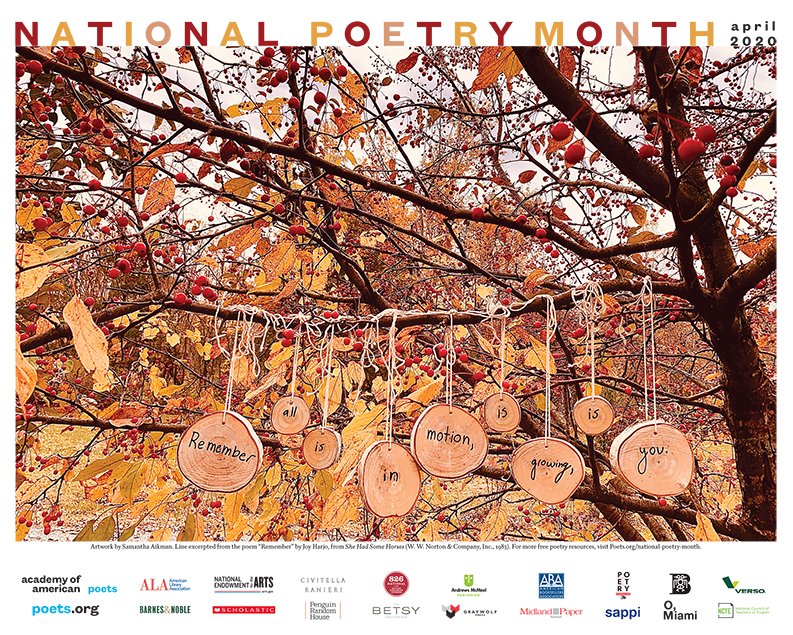With our physical libraries closed until next school year, our digital eBook collections have become more valuable than ever during distance learning. By far our most popular eBook library is Sora / Overdrive, home to thousands of new young adult novels you can read or listen to for free.
We are about to enter our tenth year offering eBooks and audio books through Overdrive in our LSR7 high schools and middle schools. Between August 2011 and the time I’m typing this (11 AM on May 11, 2020) our students and staff have checked out 86,612 eBooks and audio books, and they have placed 25,530 holds. We’ve seen 11,180 unique users in that time. What we never anticipated was that there would come a time when our eBook library would become the library.
In this post, I want to take a moment and offer a glimpse behind the curtain of our eBooks platform about the business of eBooks. As a library, our relationship with eBooks is different than with print books. With print books the process is fairly straightforward: the library buys a book and we own it. We check that book to our patrons until it becomes unusable, which might be decades after we buy it. For the most part, if you personally buy an eBook or audio book, you most likely own rights to that digital file until you delete it from your device.
The eBook world is very different for libraries. Regular users will notice that we have some books only for a little while, while others have been around since the beginning and are part of a permanent collection. It all boils down to licensing, and how the publishers decide to allow us access to those licenses. Not all publishers do things the same way, and some have different policies for public libraries vs. school libraries. Most of the major publishers have changed their policies on eBooks over time — some of them multiple times.
Think of our eBook library like Netflix. You’ve probably noticed that the Netflix lineup changes week to week and month to month. Our eBook library changes too, sometimes day by day, as titles that we licensed for one to three years expire and we add new titles that have just been published. We license some books for a total of 26 checkouts. Some we get to keep in our permanent collection. It all comes down to what a particular publisher’s policies are when we want to license a title. You might notice that sometimes we have titles that Mid-Continent doesn’t have, and vice-versa. It is frustrating when the public library has an audio book on their Overdrive but we can’t license it on our Overdrive for school. It doesn’t happen often, but it does happen due to publisher choices regarding licensing.
Some publishers only license their eBooks or audio books for twelve months, sometimes for as much as $50 for a single year. Unless a title is on a current award list (such as Gateway or Truman), we don’t license a book under those terms. That’s another instance where Mid-Continent might have a title where we don’t. This is just my opinion (Mr. Russell here, by the way), but I don’t think that’s a good use of taxpayer money. The return on investment for us simply isn’t worth that amount of money because there’s a chance that title might only get used two or three times — meaning a cost of $17 to $25 per checkout. (MCPL, on the other hand, has an exponentially larger patron base where a single license for $50 a year might get enough checkouts to be worthwhile).
More than that, I believe in that old saying of voting with your dollars. We license thousands of dollars in eBooks a year — and nearly all of that goes to ‘vote’ for titles with 26 checkouts or that go into our permanent collection. In a way, it’s a bit like providing feedback to publishers in terms of sales. Often, if I decide not to license an eBook due to publishers insisting on a one-year term, I will add an extra copy or two in print that we can keep as long as we want. While we might lose access to a handful of good titles in eBook format, there are plenty of great young adult novels from publishers willing to license books at a reasonable fee and with reasonable terms to school libraries. I am happy to support those publishers with our library funds.
One other note to mention about eBooks: there is a slight change coming to Overdrive in the next few months. Overdrive is the app and platform we’ve used for new fiction titles since we started offering eBooks almost a decade ago. However, the company behind Overdrive is retiring that app this fall in favor of the newer app, Sora, which has been out for about a year. Logins, passwords, and access to all our eBooks remains the same on both platforms. Sora allows you to win badges for different things, which some users will find entertaining. Starting in late July or August, our LSN LMC Web Page will link directly to Sora instead of Overdrive.
As always, if you have questions or suggestions about our eBook collections, please contact us!